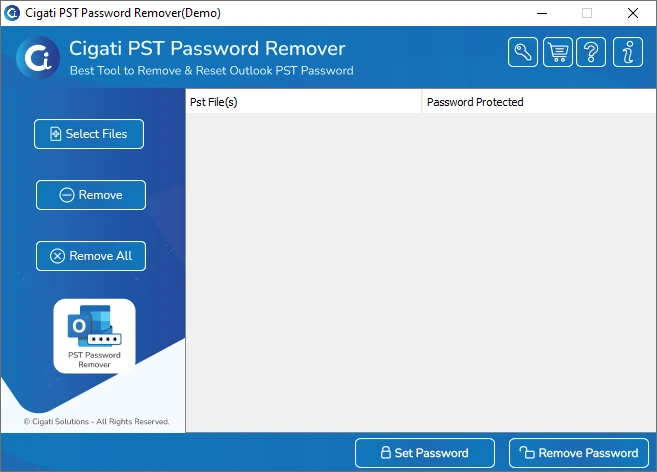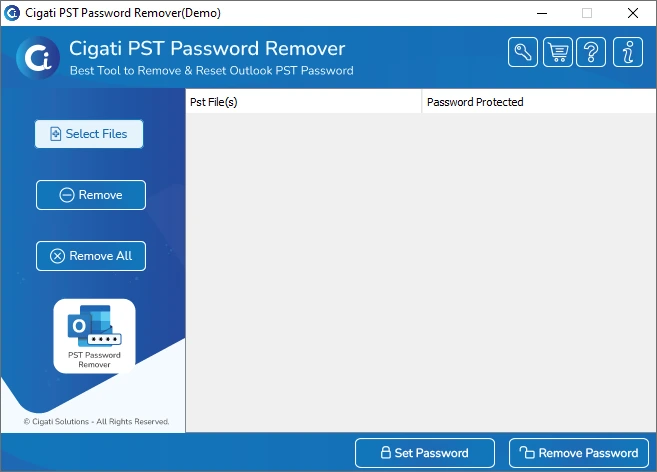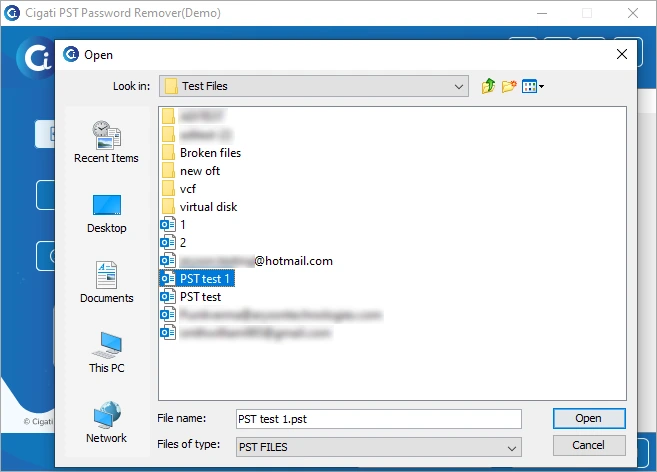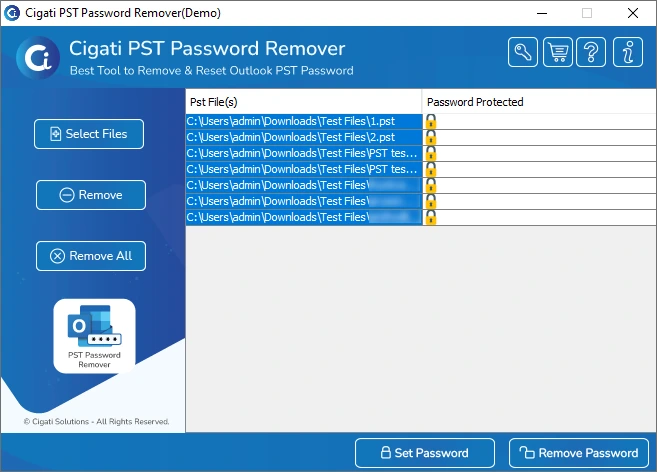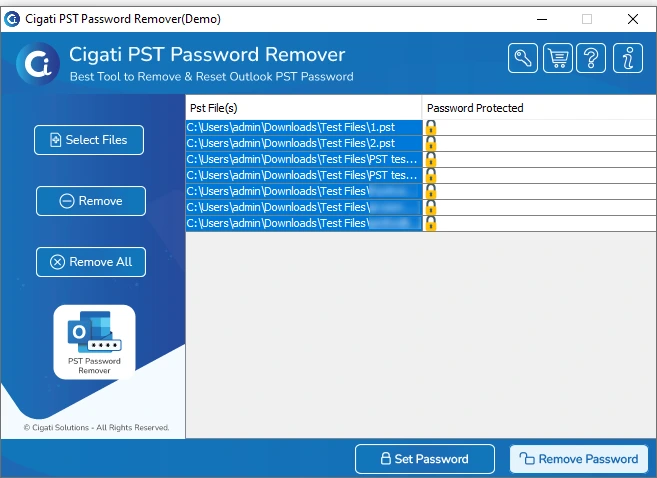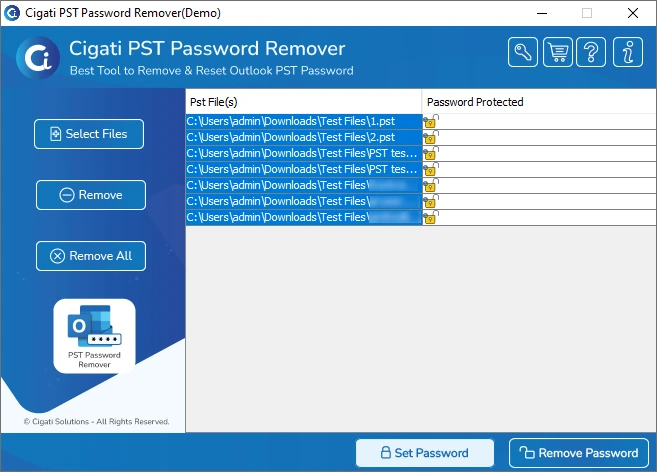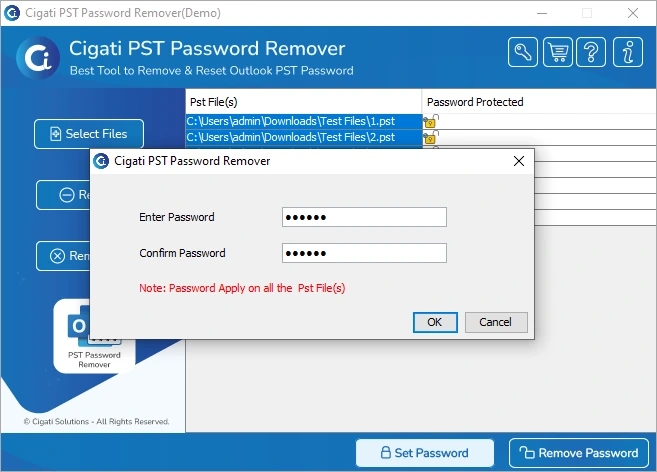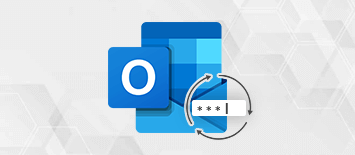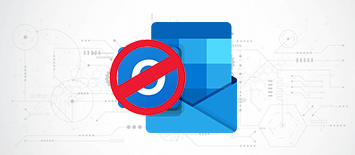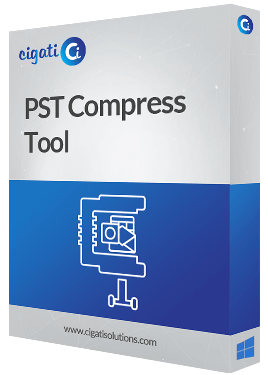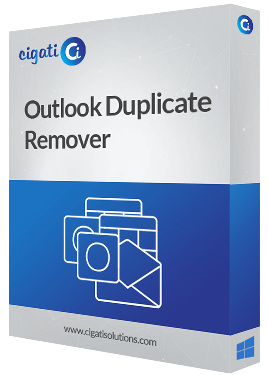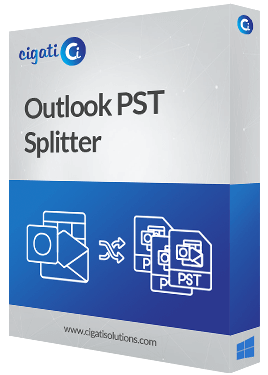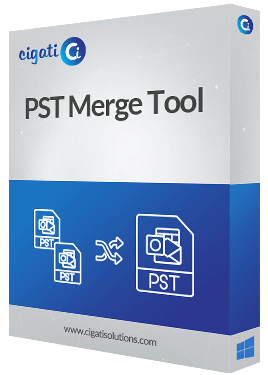PST Password Remover
A Standalone Utility that Removes Password from Encrypted PST File.
Cigati PST Password Remover Tool is a risk-free and virus-free utility that helps MS Outlook users to unlock the password of the encrypted PST file. Also, the software is capable of adding the password to the PST file. Using this software, users can easily access their mailbox content hassle-free by removing the forgotten password and changing its protection format. It supports all the MS Outlook versions. Furthermore, users who have less or no prior technical knowledge can unlock the PST file effortlessly.