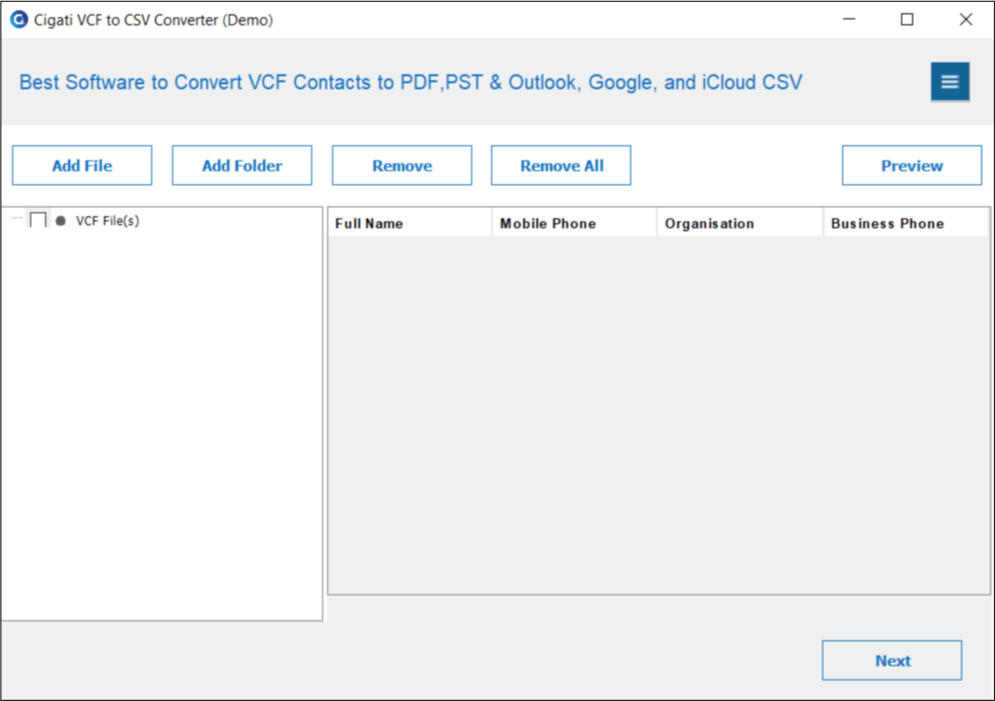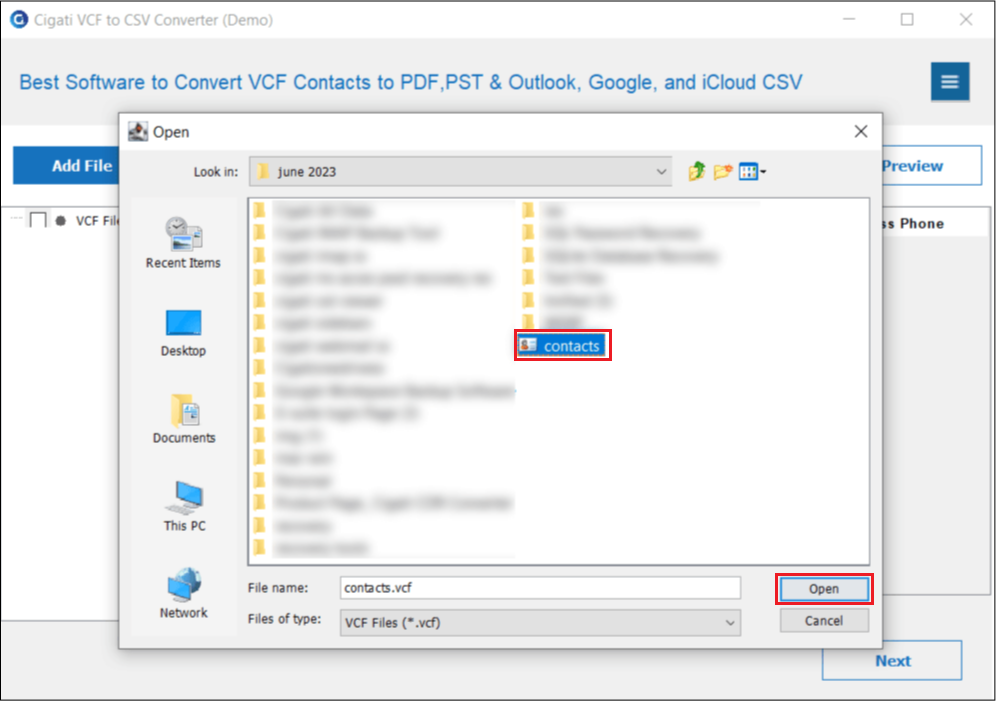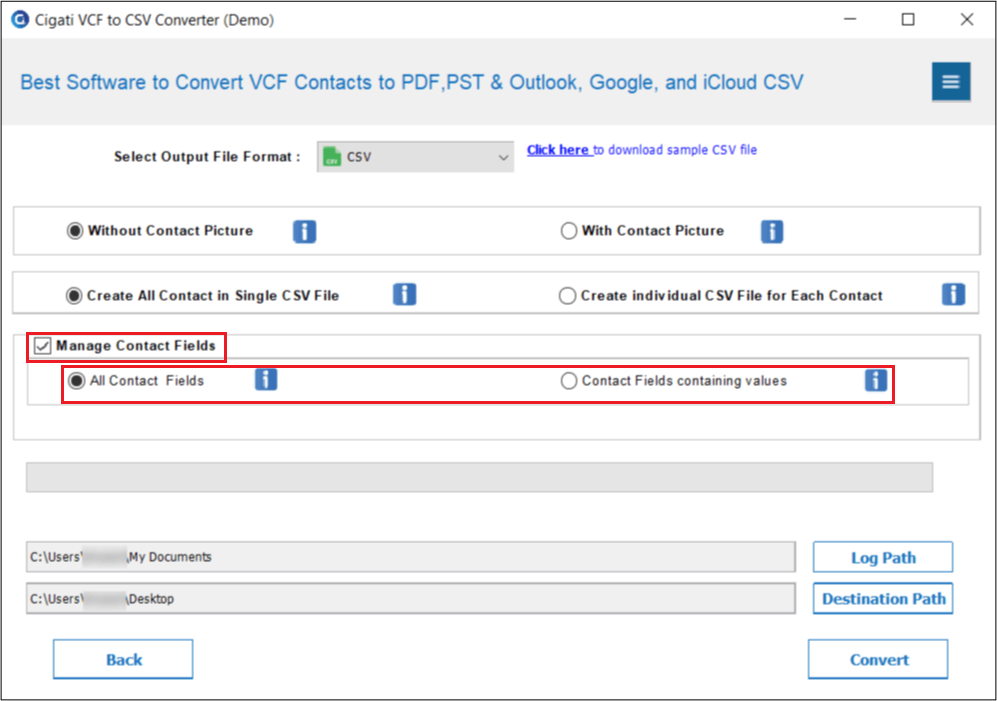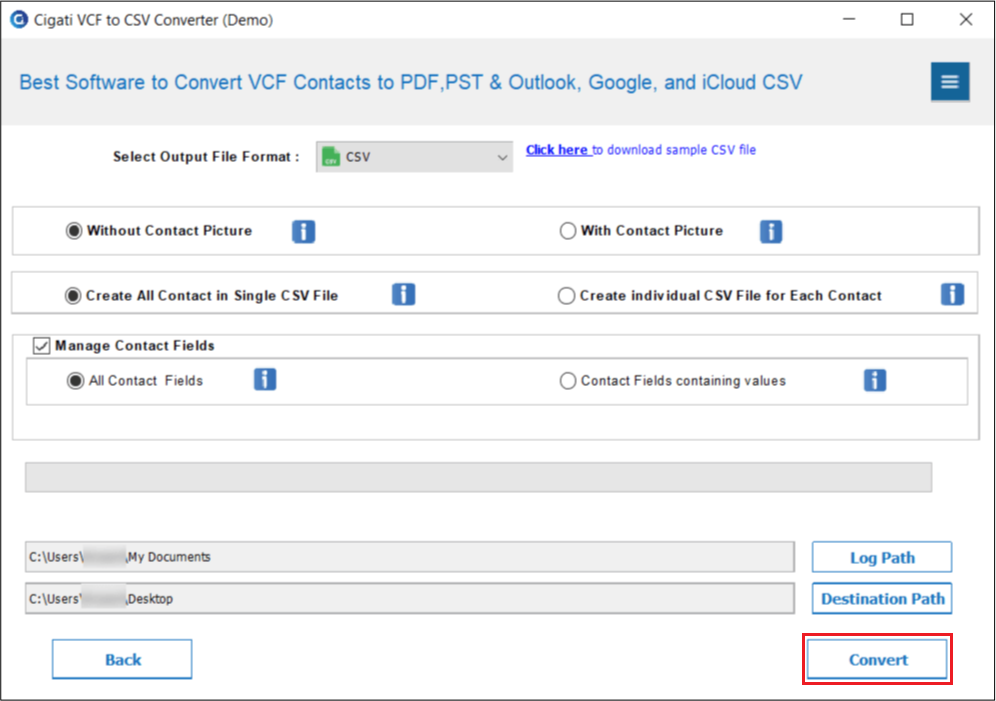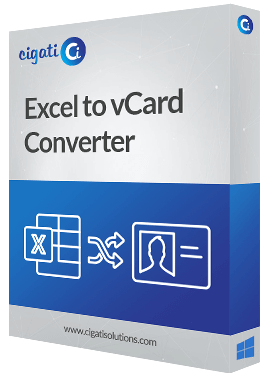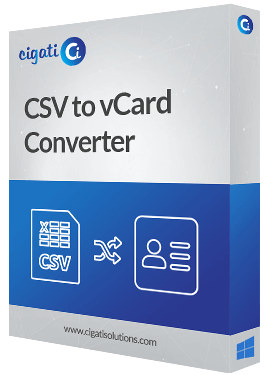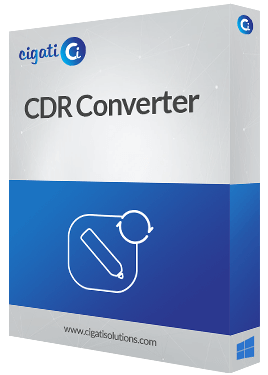VCF to CSV Converter
A Quick and Instant Software to Convert vCard to CSV Files
Cigati VCF to CSV Converter is a top-notch and versatile utility that converts vCard to CSV files. It allows users to change vCard to PDF, CSV, Google CSV, Outlook CSV, iCloud CSV, Yahoo CSV, and PST. The efficient software can export VCF files in bulk without losing important data.