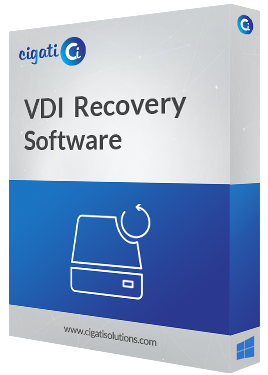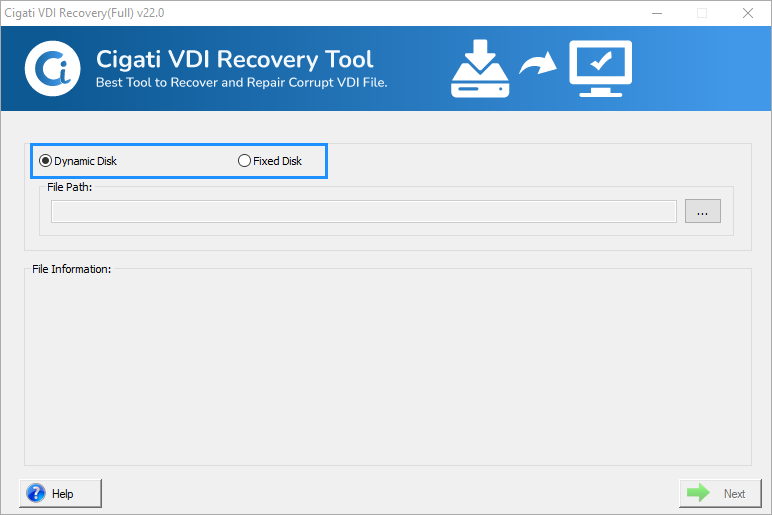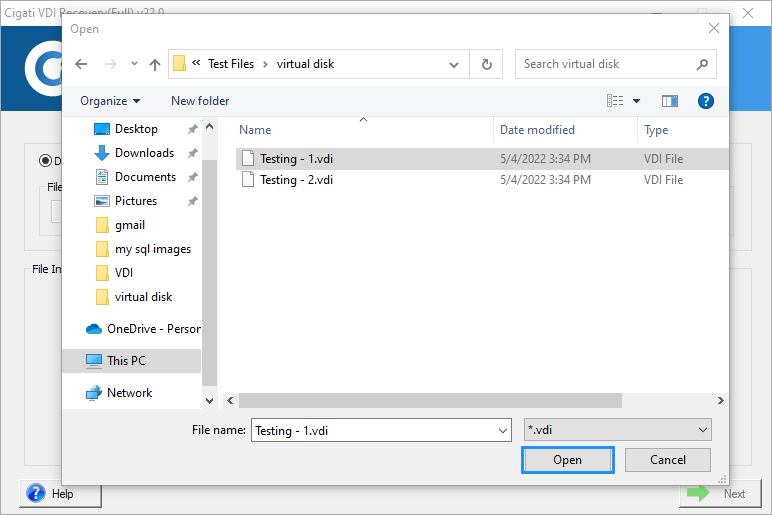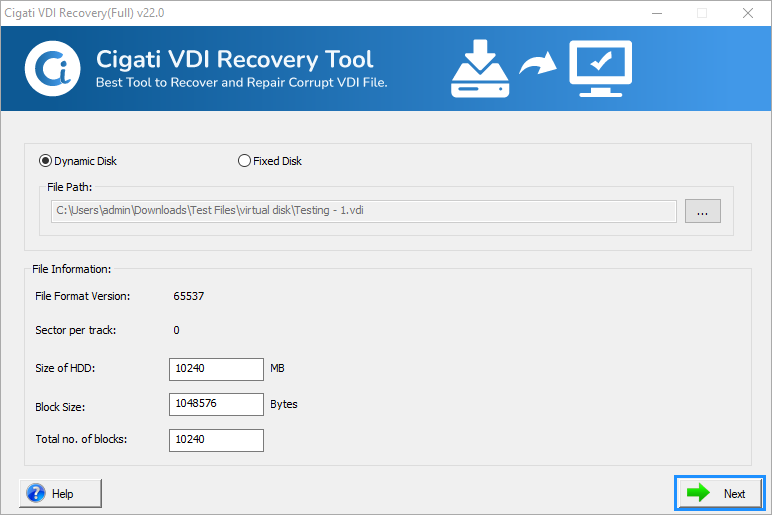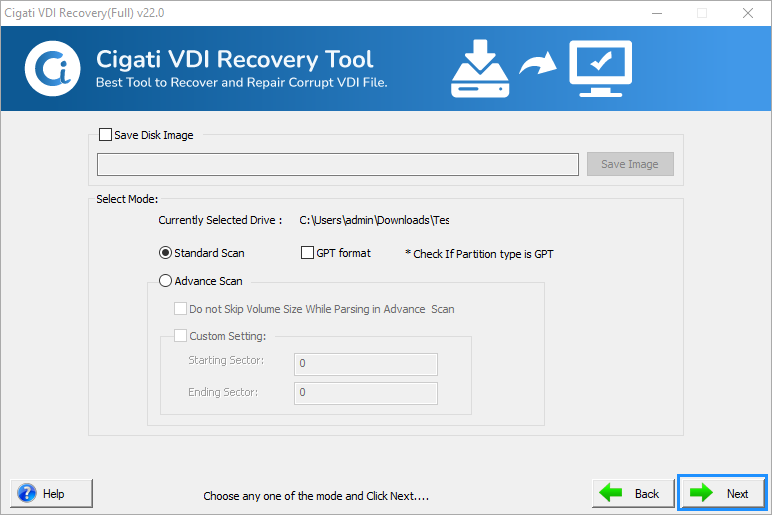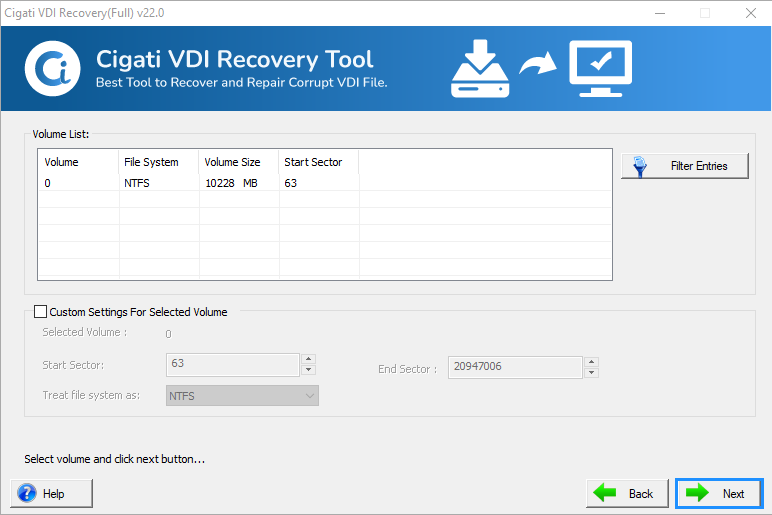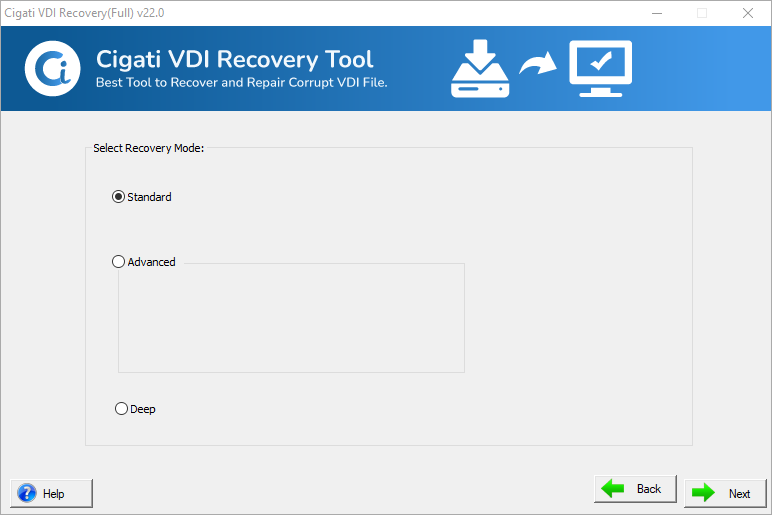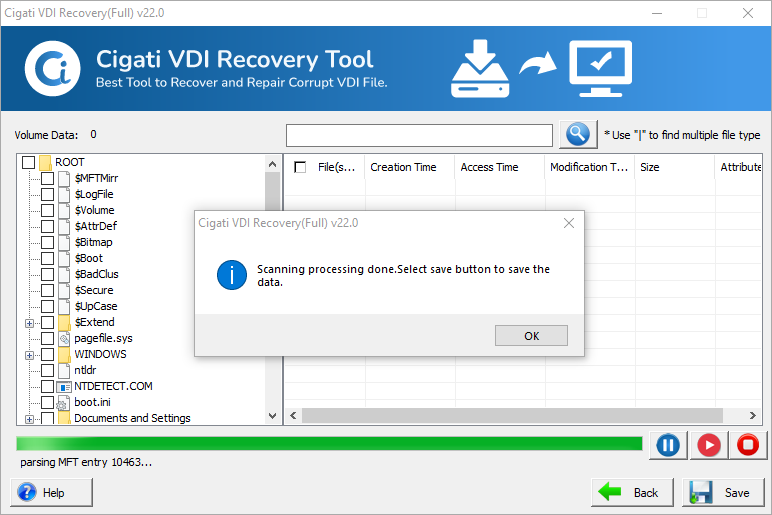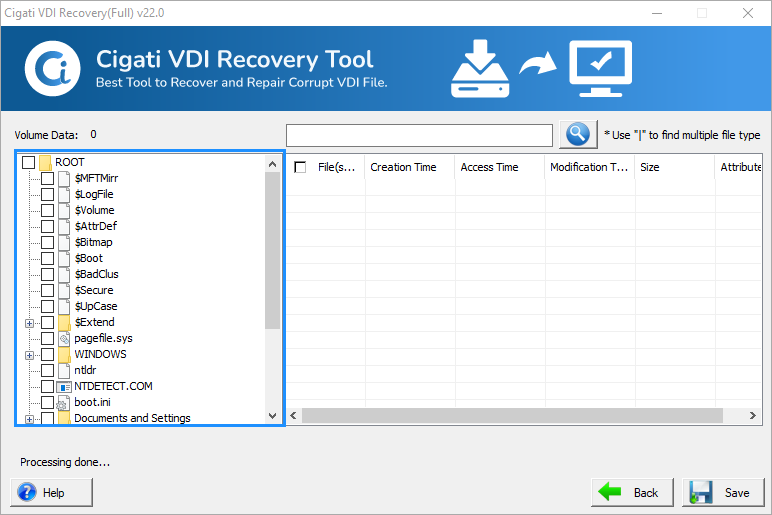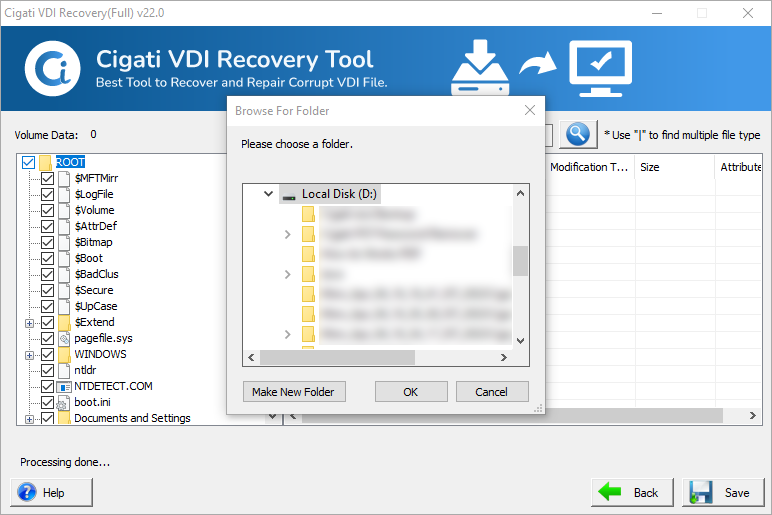VDI Recovery Software
A standalone utility that recovers maximum data from corrupt VDI files.
Cigati VDI Recovery Software is a superior utility that allows users to repair and recover the data from corrupt or damaged VDI and VBOX files. The software is capable of supporting all the file systems of the VDI files, such as FAT, FAT16, FAT32, FAT64, NTFS, HFS+, EXTX, etc. Apart from that, it also recovers and restores the deleted VDI files from Virtual Machines using this software. Moreover, its GUI is very smooth and guides users through the recovery process.