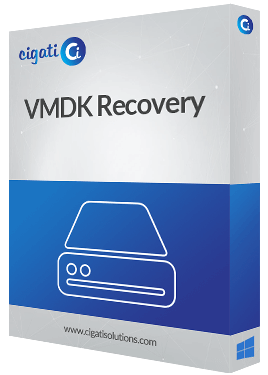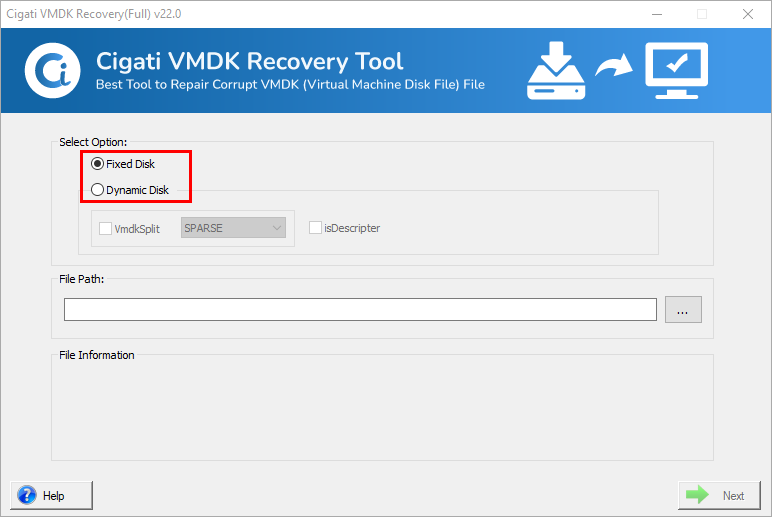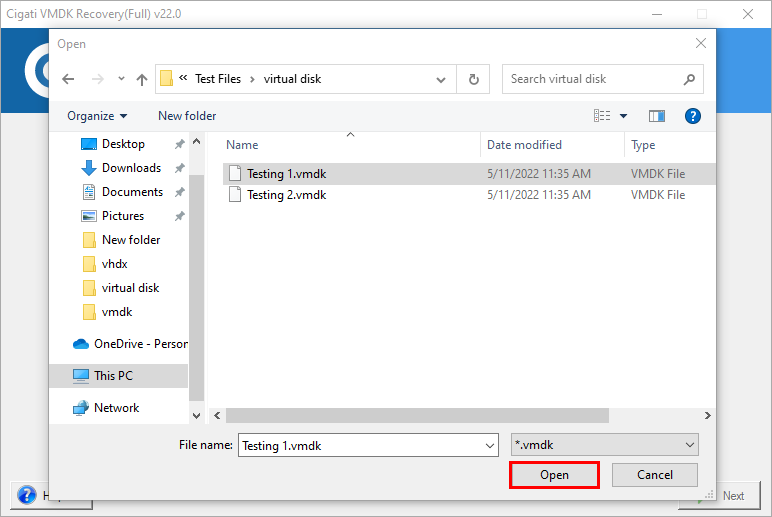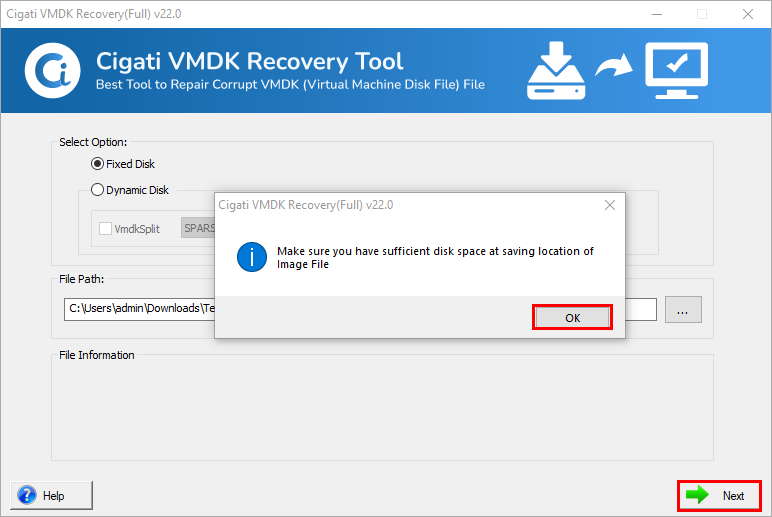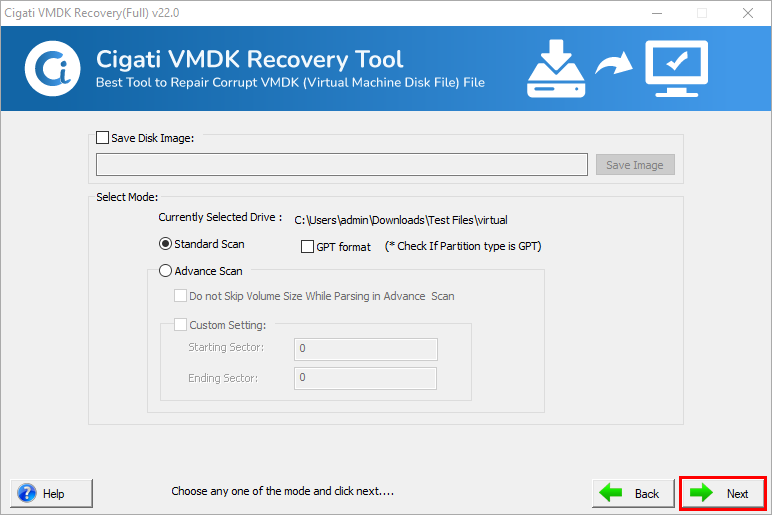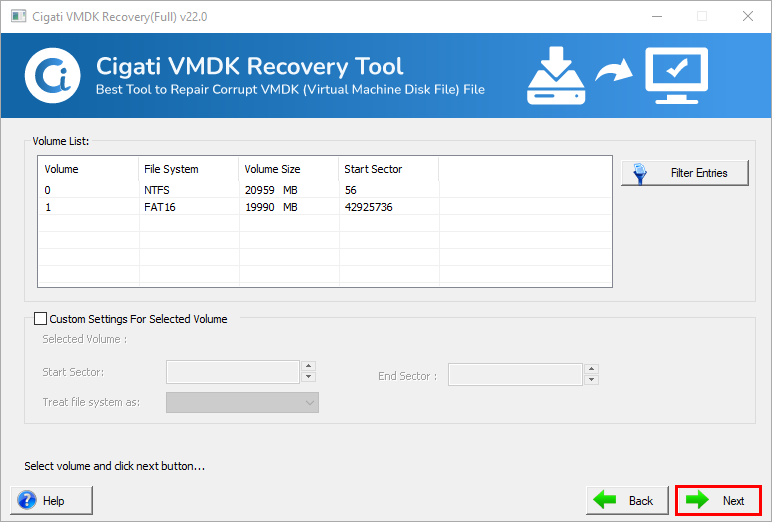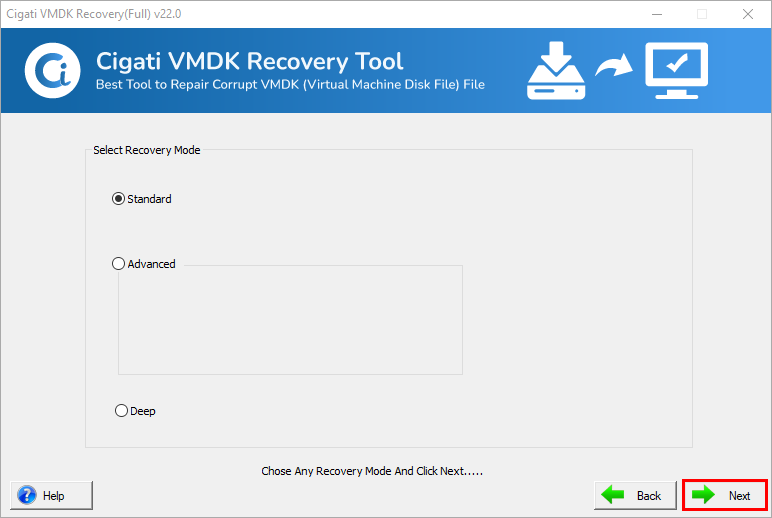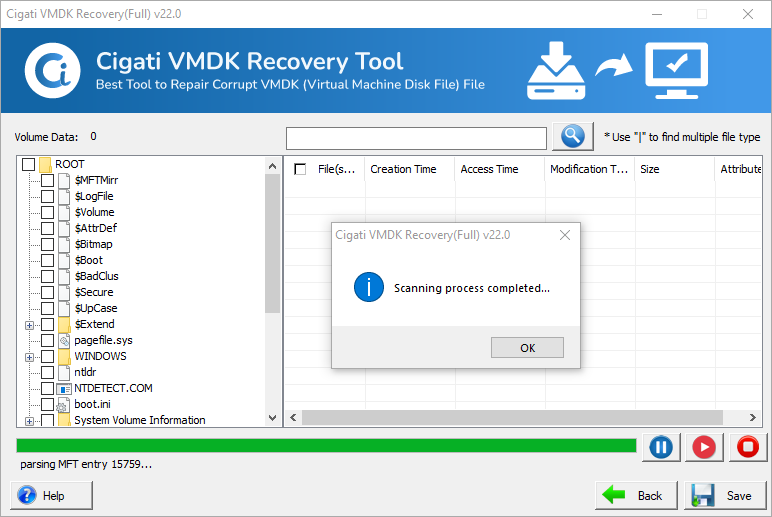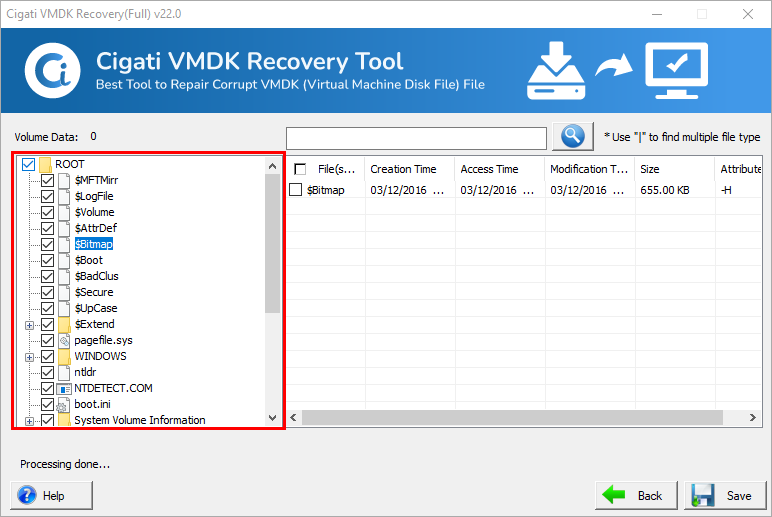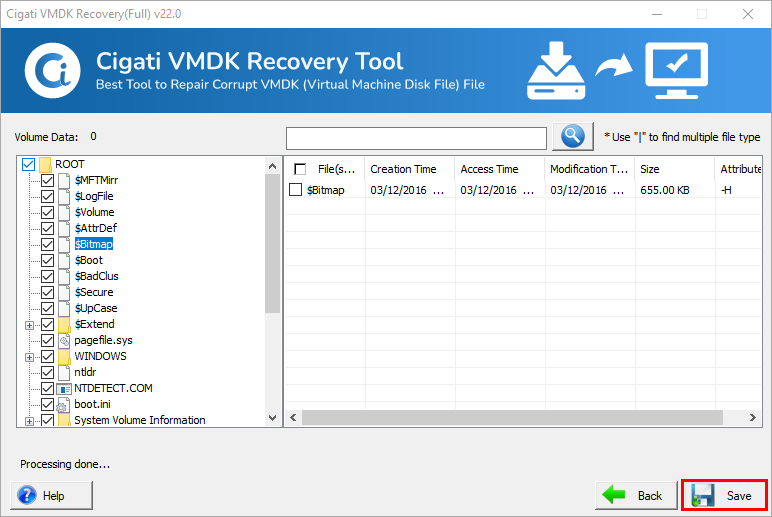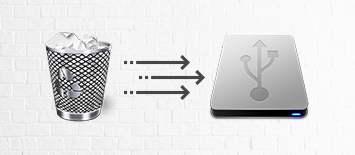VMDK Recovery Tool
A pre-eminent utility to repair and recover corrupt VMware VMDK files.
Cigati VMDK Recovery Tool is a standalone utility to recover data from damaged or corrupted Virtual Machine Disk Files (VMDK). Its key features include the ability to support corrupted VMDK files of all types as well as different file systems, including FAT/ FAT16/ FAT32/ FAT64/ NTFS/ HFS+/ EXTX, and also be able to recover data from partition tables of dynamic or fixed disks.