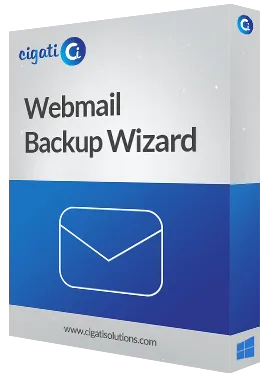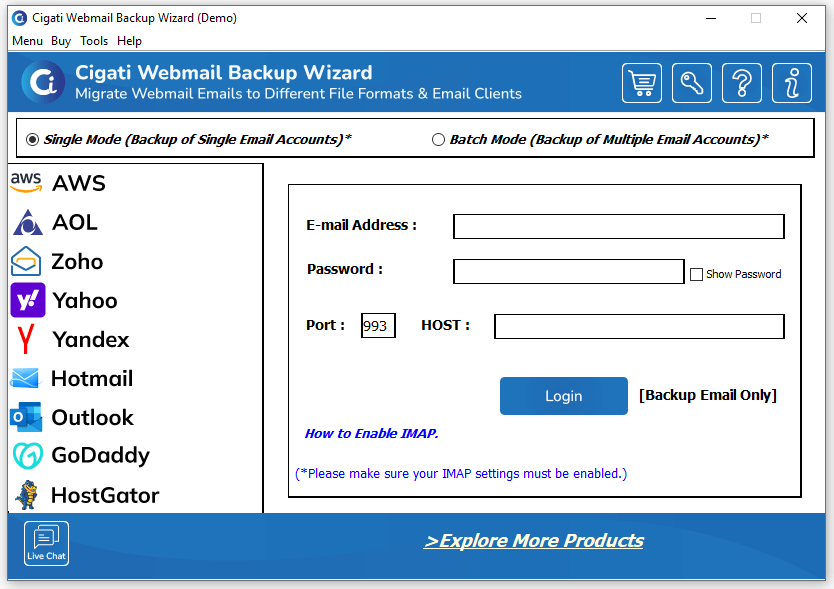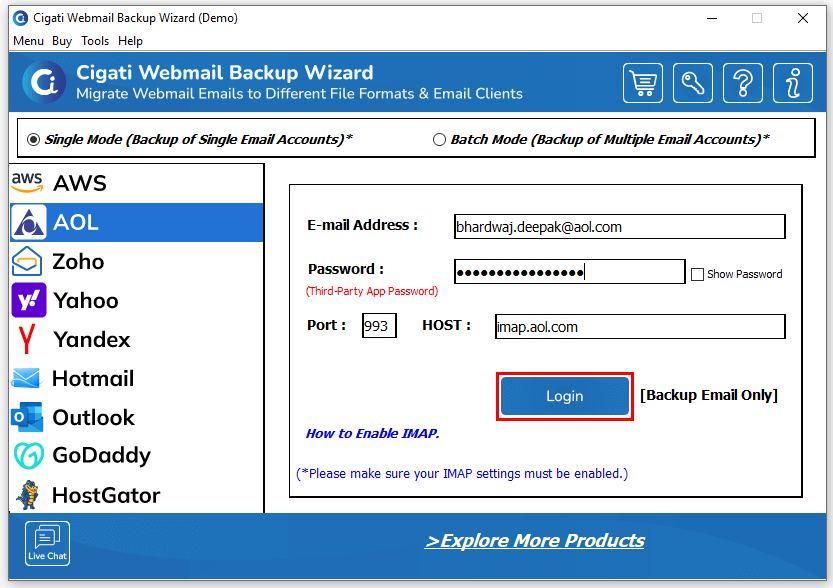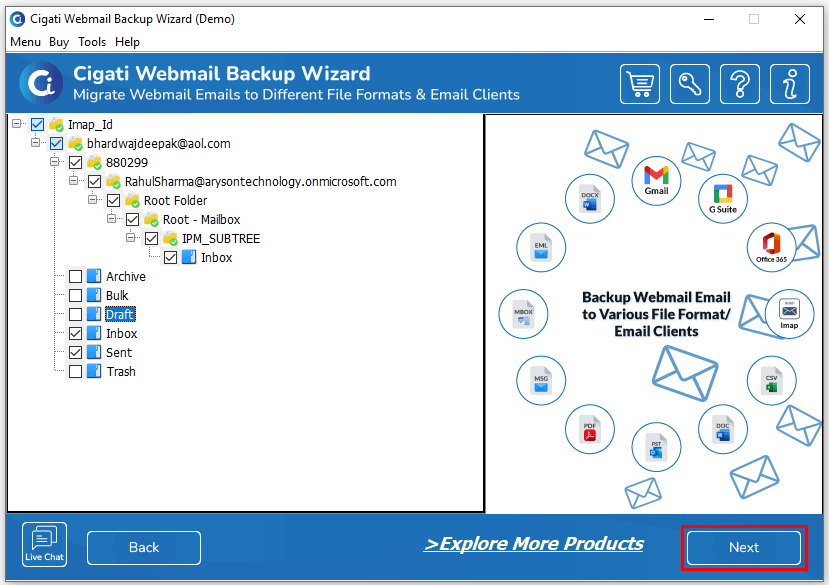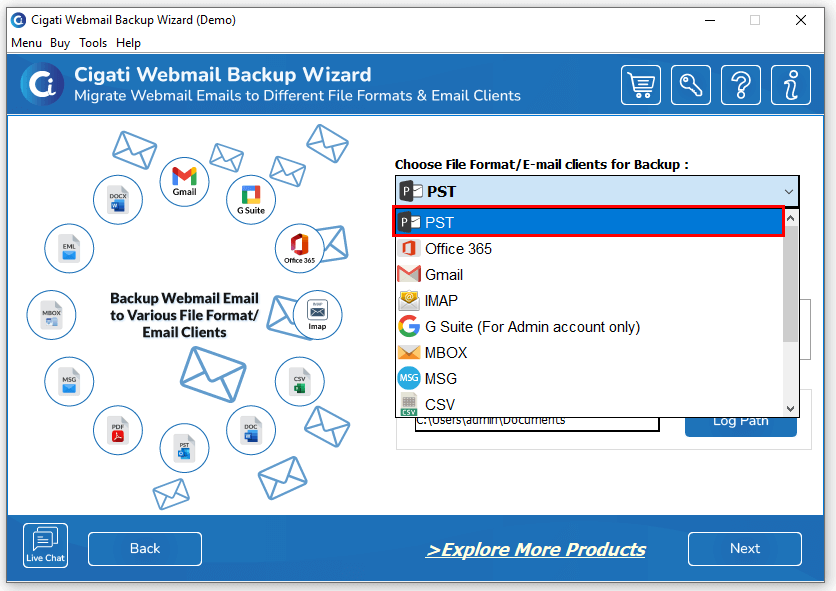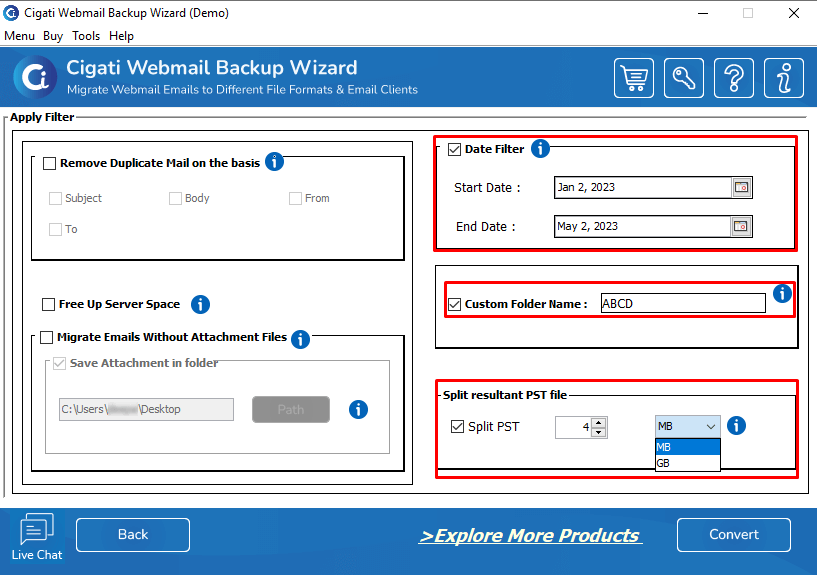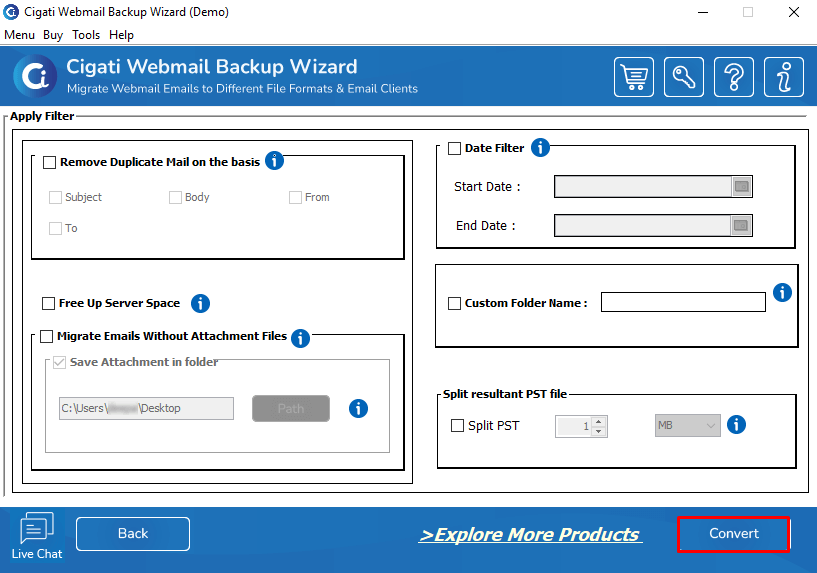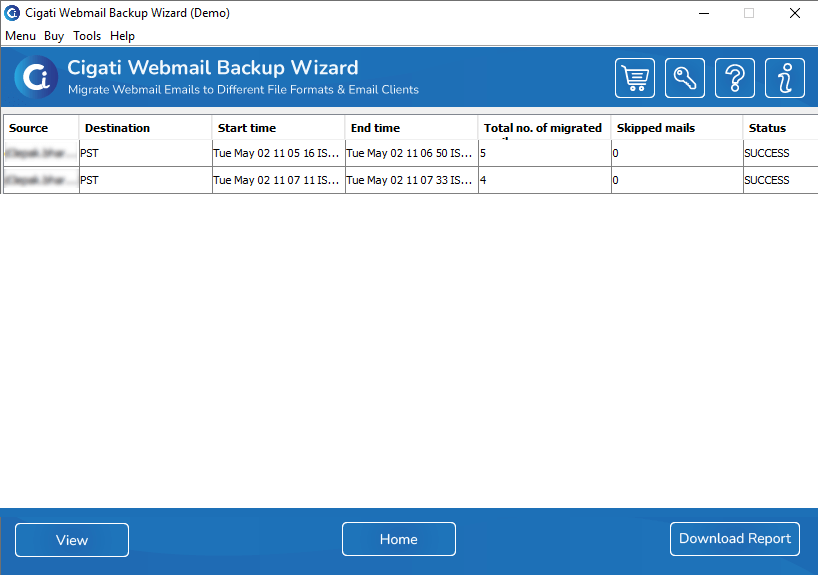Webmail Backup Wizard
Efficiently Backup your Webmail Emails to Multiple Email Clients/File Formats
Cigati Webmail Backup Tool is a top-notch solution to backup and migrate all your Webmail data to multiple file formats and email clients. It is a one-stop solution for all your backup needs. With this utility, you can backup emails from AOL, Yahoo Mail, Amazon WorkMail, Zoho Mail, HostGator, Hotmail, GoDaddy, and Yandex into PST, MBOX, PDF, and 10+ other file formats/email clients. It is widely compatible with all the versions of Windows OS.