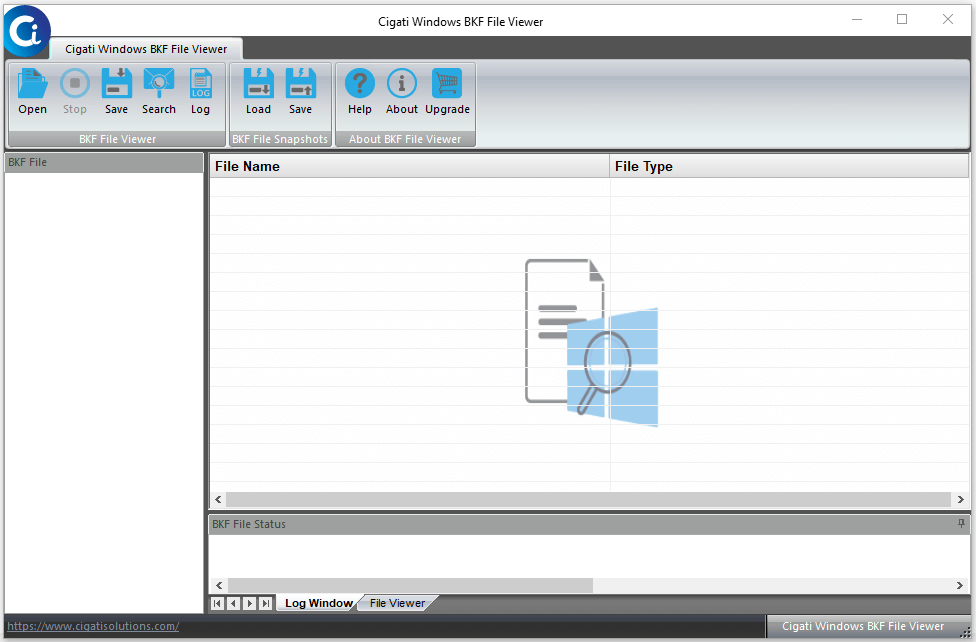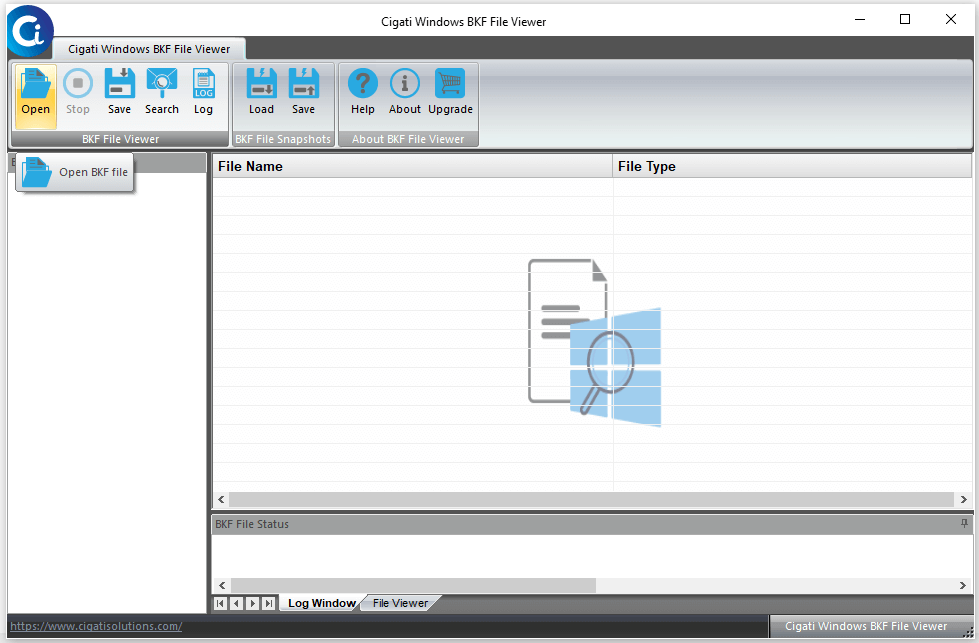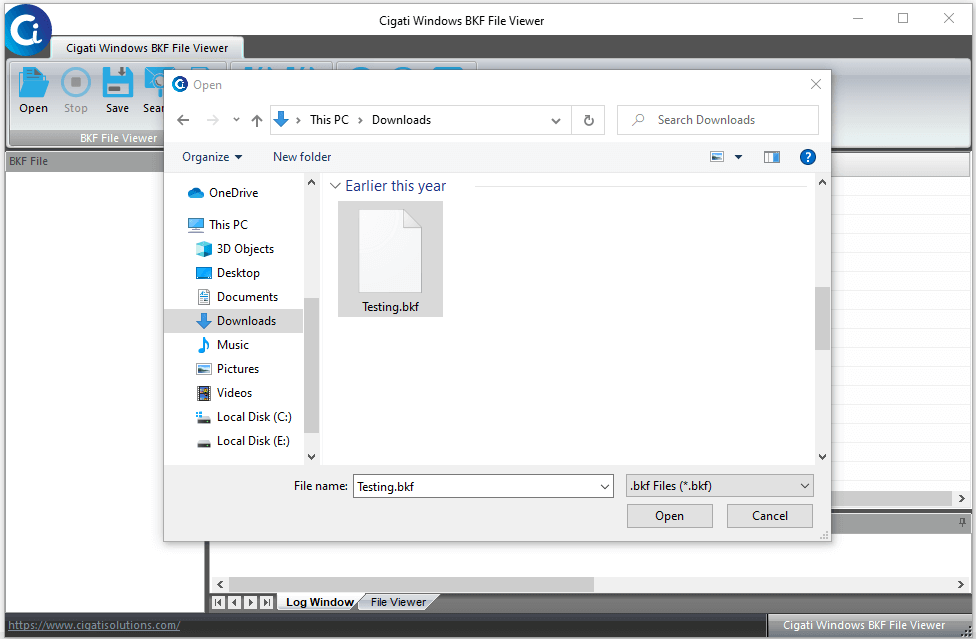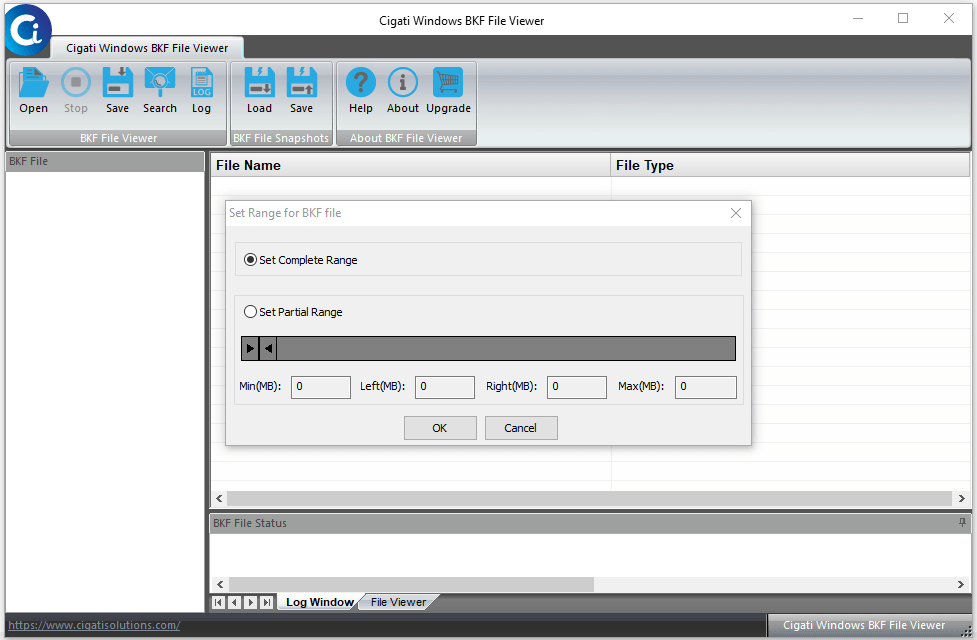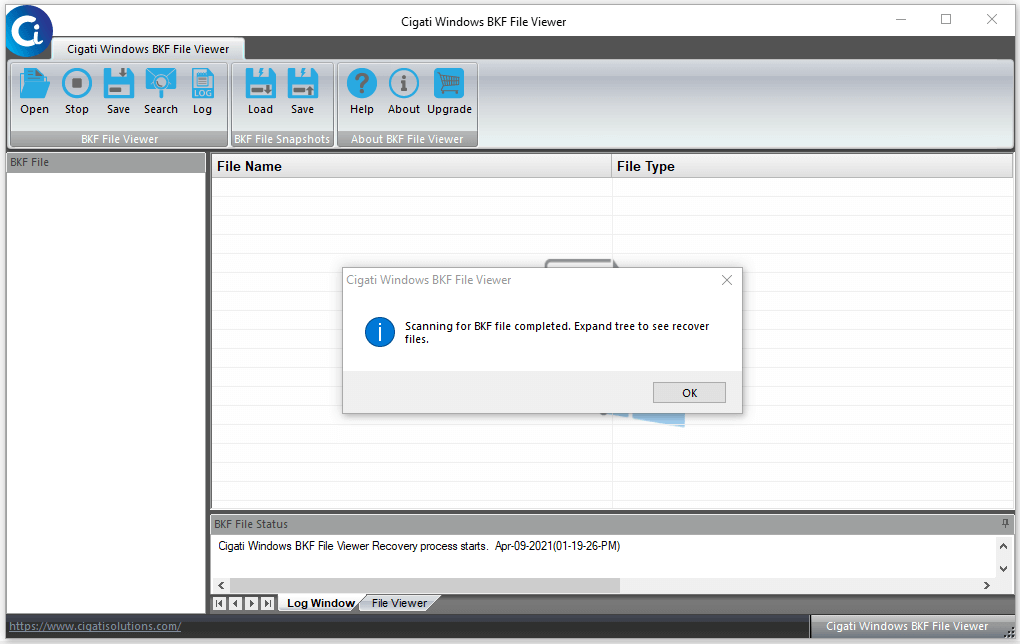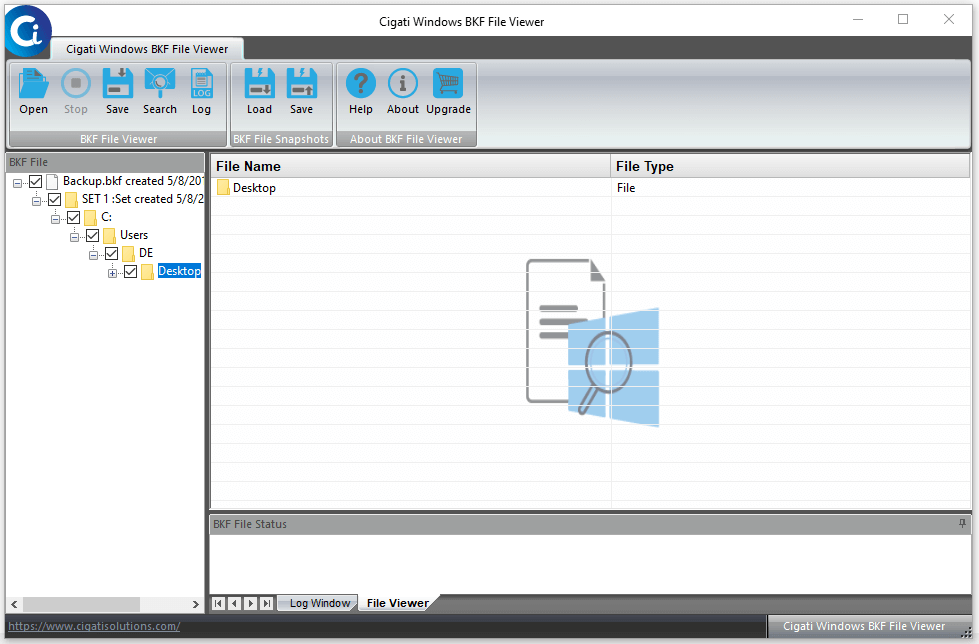Benefits of the
Best BKF Viewer Tool
- Read, view, and open damaged Windows backup files.
- Works with Windows NTBackup and Symantec Backup Exec.
- Two scanning modes are available to handle different levels of file damage.
- Presents a search feature to find the specific backup file you want to view.
- Ability to open both regular and corrupt .bkf files.
- No size limitations: Supports BKF files of any size.
- Preview over 200 file formats within BKF files.
- Repair corrupt Windows BKF Files using the BKF Repair Tool.